Getting your social media accounts hacked is most social media managers’ worst nightmare. It’s a risk for your brand that most people don’t know how to manage well.
There’s a current scam doing the rounds where accounts are being hacked and held to ransom. Many people have lost their accounts to this scam. They receive what looks like a copyright infringement notice email from Instagram. HINT: IT’S NOT FROM INSTAGRAM! They click the email and sign their account over to scammers. If this happens to you, the likelihood of getting your account back is close to zero, so take these tips on how to keep your account as secure as possible.
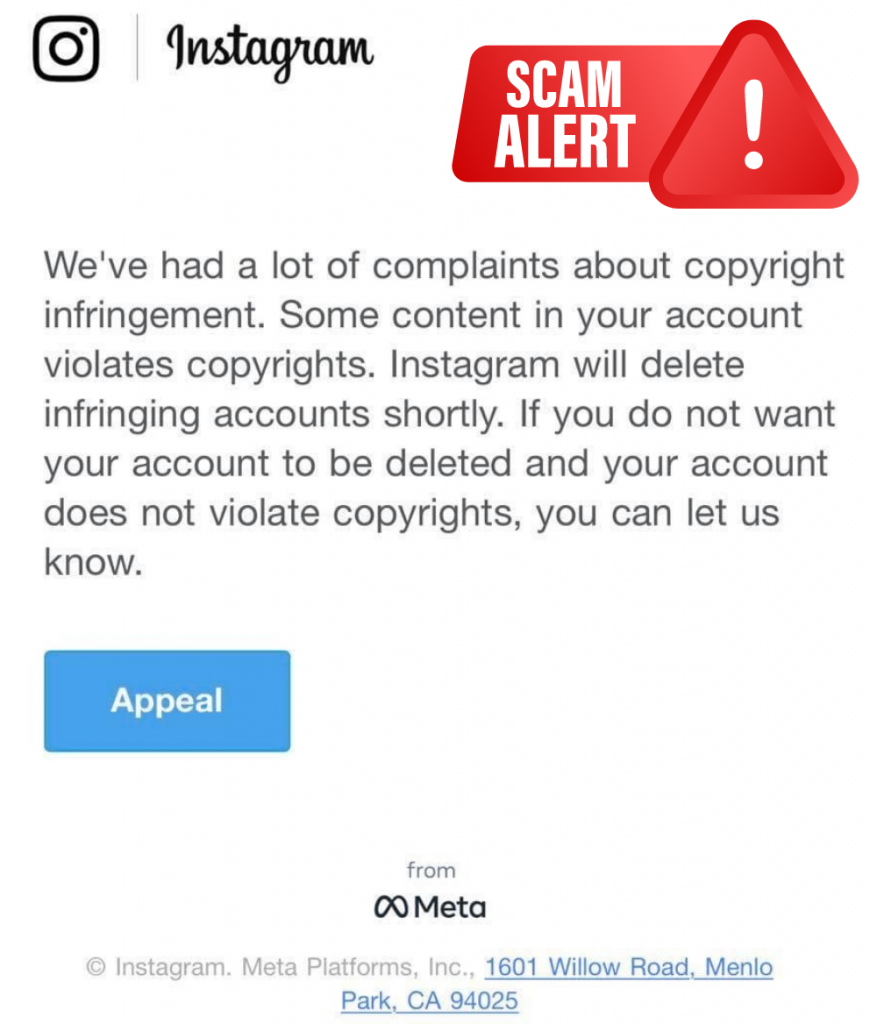
Here’s how to protect your Instagram and other social media accounts:
- Create a secure password, I highly recommend getting a password manager. I’ve used both LastPass and 1Password and both do a great job, I’ve also heard good things about Dashlane. These password managers will generate passwords for you and will store them securely so you don’t have to remember a thing. They’re cross-device, which means they’ll work on your computer, phone and tablet. All of these password managers are very affordable and will increase your social media security.
- If you absolutely can’t afford a password manager, learn how to create more secure passwords. The comic below from xkcd shows you how to come up with a password that’s much harder to guess than Brand2022 or similar. I kid you not, the number of businesses I’ve worked with that have easy to guess passwords is honestly frightening.
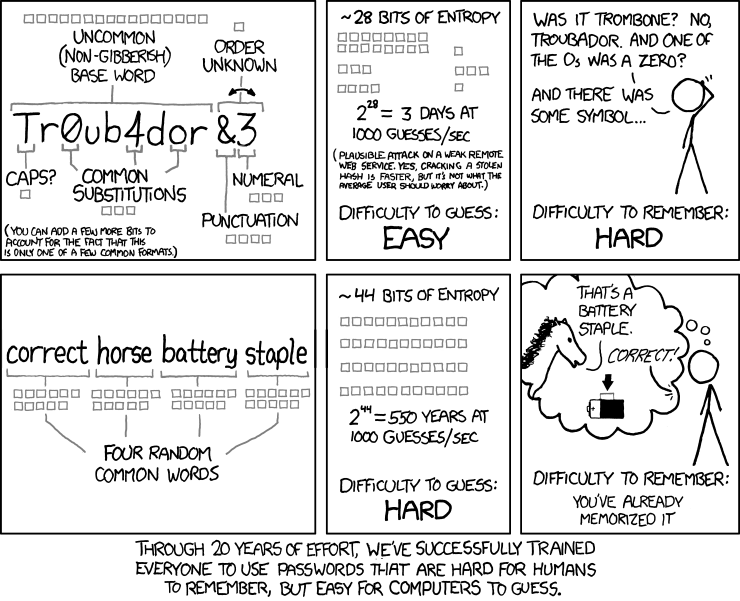
- Set up two-factor or multi-factor authentication, also known as 2FA or MFA. This means that in addition to your password you have a code sent to your phone or email, or use a secure code generator or other means of verifying your identity before logging in. Without a doubt, this would save 99% of accounts being hacked by scams like the current Instagram one. Don’t share your 2FA/MFA details with ANYONE, the codes generated are for your eyes only.
- Link your Instagram account to Meta Business Suite, this way you have access to it via this method. Try to always have more than one person as an admin so that if you lose access, there’s a backup.
- Don’t share passwords via insecure methods. If you have a password manager you can add team members to share accounts or you can securely share passwords from the password manager. This includes email and text messages. You can send encrypted messages via Facebook Messenger. Use the icon to create a new message (see image 1 below) and then tap the lock icon at the top right (see image 2 below) to send messages securely. You can also share information securely via services like Privnote. It’s important that whoever you share passwords with will also store them securely.
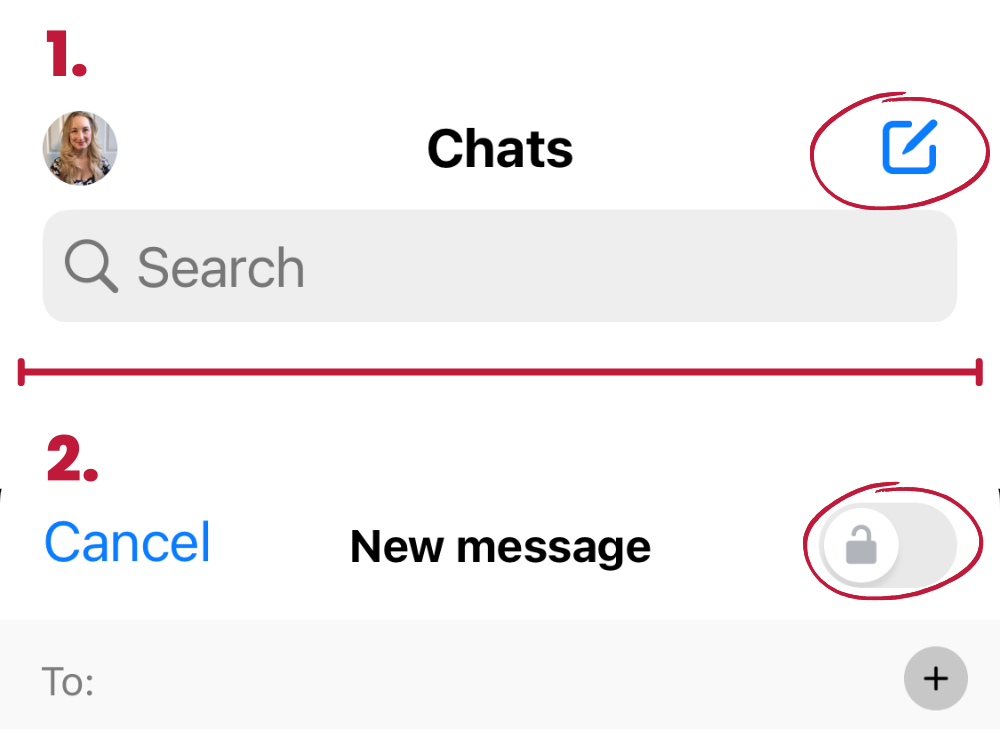
- Read any emails you get VERY carefully. Scam emails often have poor grammar and spelling errors. I saw a recent Facebook scam email that had the address as ‘Melno Park’ when it’s actually ‘Menlo Park’ – so pay very close attention to all the details. If it feels off, don’t click!
- Don’t click on links in emails that take you to a log in page. Your bank won’t send you a link to login, so don’t trust anyone who does when you already have an active account. Navigate directly to your accounts and check your notifications. Think about it – when was the last time you got an email from a social media site where you didn’t also receive a notification?
- Instagram has a specific feature for checking notifications from the network itself. You can check for security messages from Instagram by following the instructions pictured below to access “emails from Instagram”. There are also other security features such as login activity, two-factor authentication and security checkup.
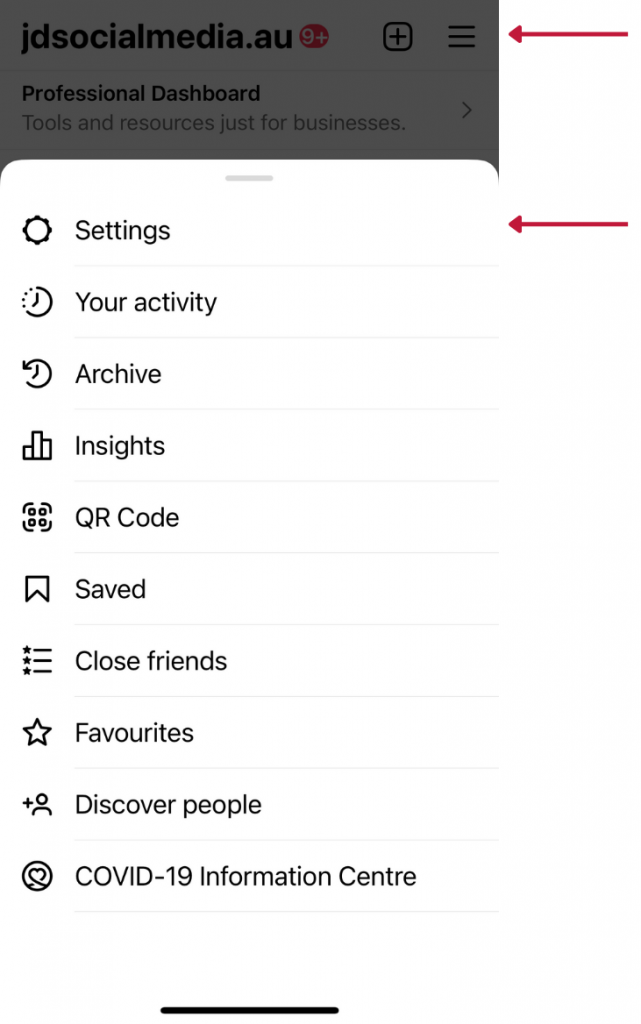
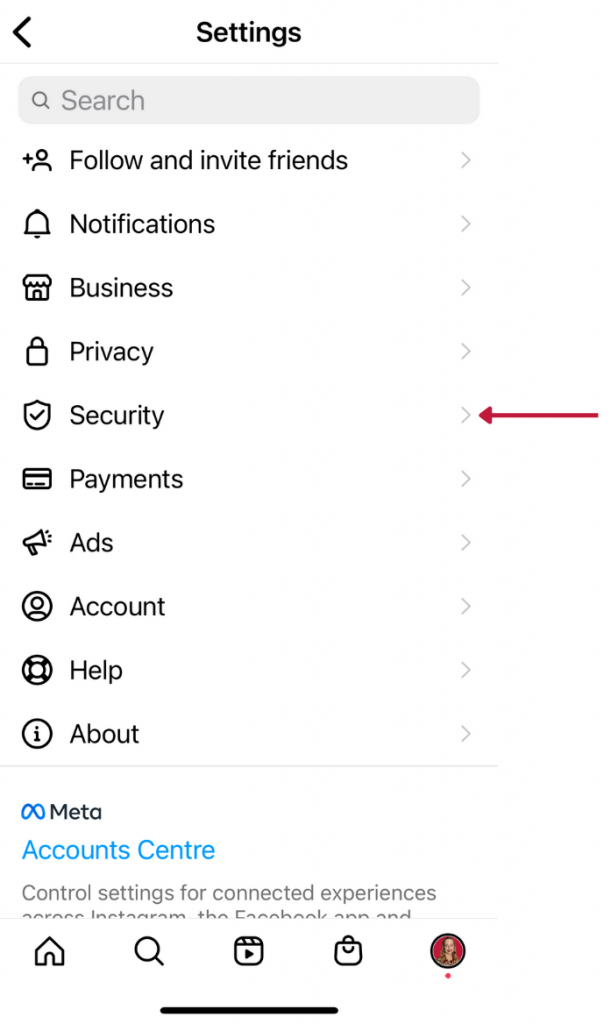
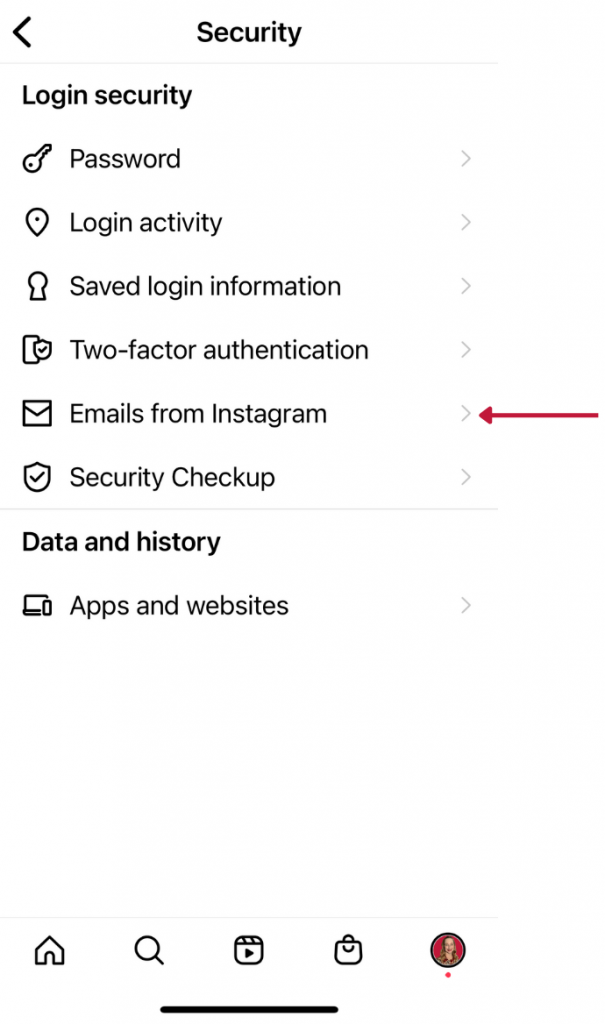
- Check that you’re accessing secure sites by looking for the secured padlock in your browser
- Install the free version of Avast that will give you basic internet security and will alert you to sites that don’t look legit.
If you practice all of the above, you’re much, much less likely to fall victim to scams and hacks.
Stay safe out there, friends!

